Naver is the most used website / app in South Korea, according to both SimilarWeb and Alexa. Naver is mostly known for its search engine, but it is actually more a portal (like Yahoo!) and also developed other apps like Band (social media) and Line (messaging). Some of its more well known services are: Blog, Cafe (similar to a Facebook Group), Maps, Post (mobile blog), Modoo (similar to Google Sites), shopping, email, dictionary, Papago, webtoons, news, images, video, drive / office, Q&A (지식iN), browser (Whale), encyclopedia, stock market, real estate, movies, music and books. (There are even more.) Naver also has an accelerator (D2SF) to foster startups. As a company you can use Naver for promotion like search ads, SEO and social media. But Naver seems to be only available in Korean. It is possible to use the Naver search engine in English on your smartphone or tablet. How to do it? This blog post consists of the following parts:
- Changing the language of Naver from Korean to English / Chinese / Japanese
- How to register for a Naver account in English / Chinese / Japanese
- How to use Naver Maps in English / Chinese / Japanese
- Naver music app (Vibe)
- Naver Mail
- Naver Webtoon / Comics
Changing the language of Naver from Korean to English
There are two ways to use Naver from Korean in English. Both ways are for the Naver app (mobile). The only way to use Naver in English on your computer is by using the Chrome extension Google Translate.
1st way: Using Naver app
Assuming you already installed the Naver app on your smartphone. If you didn’t, you can download them here for Android or Apple.
Step 1

Step 2
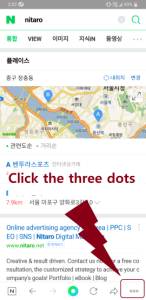
Step 3

Step 4

Step 5
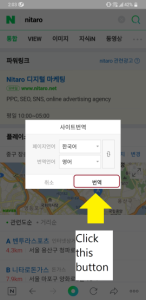
Step 6 – Voilà, you have changed the language to English!
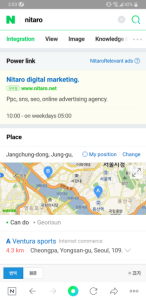
Besides English, it is also possible to use the Naver app in Chinese and Japanese.
Here is the guide in video:
2nd way: Using Naver Dictionary + App
Assuming you already installed the Naver Dictionary and Naver app on your smartphone. If you didn’t, you can download Naver Dictionary here for Android or Apple. Follow the link to find the whole explanation. This method takes a few more steps.
How to register for a Naver account
Don’t have a Naver account but you want to use email, Blog and other services? You sign up for Naver in English, Chinese or Japanese. By registering for a Naver account you can also use Naver Cafe, etc. Your ID will also be the ID for the Naver Blog. For example, if you choose as your ID “myname”, your Naver Blog address will be: blog.naver.com/myname. You only need a mobile phone number to verify your Naver account. It can be from any country. Follow the link to sign up for a Naver account. It is all in English.
How to use Naver Maps in English
Naver Maps is like the Korean version of Google Maps. The default language is Korean, how to change it to English, Chinese or Japanese? Follow the steps below.
Step 1

Step 2
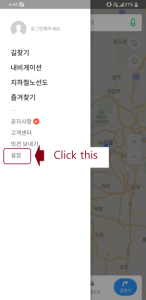
Step 3

Step 4

Step 5 – Naver Maps is now in English!

Naver music app – Vibe
Want to use Naver Music in English? Actually Naver Music will cease operations in December 2019 and merge with Vibe music app, also a service from Naver. Vibe is an artificial intelligence (AI) music recommendation application. Vibe is in English and you can download the app from Google Play or iTunes.
Naver Mail
The Naver Mail app is in English (if your smartphone OS is in English) and you can download it from Google Play or iTunes.
Naver Webtoon / Comics
Naver Webtoon is available in English, Chinese, Thai, Indonesian, Spanish, French and German. Naver Webtoon is also known as Line Webtoon in the United States.
If you want to read comics which texts are in English / Cantonese / Mandarin / Thai / Indonesian / Spanish / French, go their website and change the language at the bottom of the page.
How to use Naver Map and KakaoMap apps in English

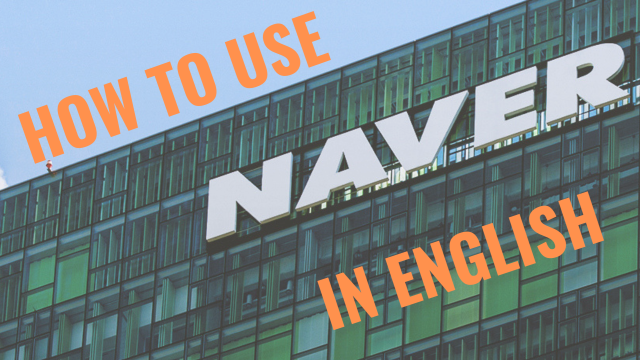
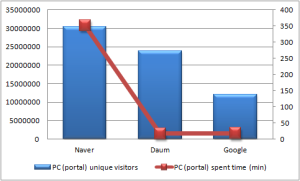
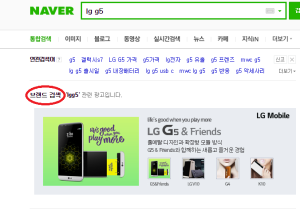
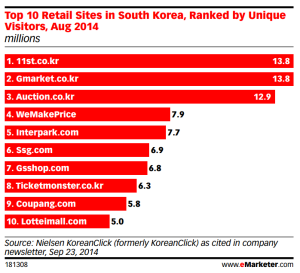


48 Responses
I tried to do it but I don’t have the little icon so is there another way??
Please I would really appreciate your help
Hi Iman, Naver changed the icon. It is now a bird (Papago) looking icon. I just re-uploaded the screenshot of step 5.
Thanks for the helpful information. But there seems to be a typo in the first paragraph: “But Naver seems to be only available in English”. I think you mean “But Naver seems to be only available in Korean”, right? Anyway, small issue. The was helpful for me – Steven (www.stevenbammel.com)
You are right, thanks for pointing out. Typo has been changed.
Hello I was wondering if it’s possible to make it permanently English?
I don’t think so!
I am new to digital marketing. I do know it is a field I would like to enter. You are a really big help. Thank you!
Thanks in support of sharing such a pleasant thinking, post is nice, thats
why i have read it fully
Thanks! I look forward to reading your future articles!
Hi I downloaded the Naver blog and currently learning the layout and the the options when posting can you help me? I need to turn on the hearts section so that the viewers can react on my post, thanks!
Hi, pls find the answer here: https://m.blog.naver.com/neonmacaron/221828984737
magnificent issues altogether, you just received a logo new reader. What may you recommend about your put up that you simply made a few days ago? Any certain?
Awesome! Its іn fact awesome post, I have got mսcһ сlear idea concerning from
this post.
magnificent submit, very informative. I wonder why the opposite specialists of this sector do not understand this. You must proceed your writing. I’m confident, you have a great readers’ base already!
Love the post! Will you also do more for other Naver apps like Naver Series and other KR apps like Kakao Page or Ridibooks viewer?
Hi. Can foreigners outside Korea link the Visa/Mastercard to Naver Pay?
hi, does it work for naver series too? pls help me. currently what i can do is take screenshots of the paragraphs and extract it to words again and translate it using papago. but im worried if it’s not allowed even if i dont distribute it online/offline.
Such a great article
i tried to open an account a few times. but i am not getting any verification code on my number. how can this be fixed??
How do you change the series app to English
It’s clear that you have a talent for inspiring and motivating others through your words.
Great tips on using Naver in English! The step-by-step guide made it so easy to navigate the platform. I especially appreciated the insights on search optimization. Looking forward to trying out the strategies you shared!
Great post! I found the tips on navigating Naver in English really helpful. It’s amazing how many resources are available, and your step-by-step guide made it so much easier to understand. Thanks for sharing!
Great tips on using Naver in English! I never realized how versatile the platform is for finding information. The step-by-step instructions are super helpful. Looking forward to applying these strategies in my research!
Great insights! I never knew how powerful Naver could be for digital marketing in Korea. Your tips on utilizing Naver’s features effectively will definitely help me improve my online advertising strategy. Thanks for sharing!
Great insights on using Naver for digital marketing! Your tips on optimizing content for Korean audiences and navigating the platform’s unique features were particularly helpful. I can’t wait to implement these strategies in my campaigns!
Great insights on using Naver for digital marketing! I found the tips on targeting the Korean audience particularly helpful. Looking forward to implementing these strategies in my next campaign!
Great insights on using Naver for digital marketing! I appreciate the detailed steps and tips. It’s helpful to understand how to navigate the platform effectively, especially for those of us looking to reach a Korean audience. Looking forward to implementing these strategies!
Great insights on utilizing Naver for English-speaking audiences! I found the tips on optimizing content for Korean keywords particularly helpful. Looking forward to implementing these strategies in our digital marketing efforts. Thanks for sharing!
Great insights on using Naver for English marketing! I didn’t realize how unique the approach is compared to other platforms. This is definitely going to help me refine my advertising strategies in Korea. Thanks for sharing!
Great insights on using Naver for digital marketing! I found the tips on optimizing ads for the Korean audience particularly useful. Looking forward to applying these strategies in my campaigns!
Great insights on using Naver for digital marketing! I particularly appreciated the tips on optimizing for local search. It’s refreshing to see strategies tailored for the Korean market. Looking forward to trying these methods for my campaigns!
This post is incredibly helpful! Navigating Naver in English can be quite challenging, so I appreciate the clear tips and insights shared here. Looking forward to trying out these strategies for my own digital marketing efforts!
Great insights on leveraging Naver for digital marketing! I found the tips on using Naver’s unique features incredibly helpful. Excited to implement these strategies for better online visibility in Korea!
Great insights! The tips on optimizing Naver for English-speaking audiences are really helpful. I especially appreciate the emphasis on understanding local user behavior. Looking forward to implementing these strategies!
Great insights on utilizing Naver for digital marketing! I appreciated the step-by-step guide on optimizing campaigns. It’s refreshing to see more resources focusing on the Korean market. Looking forward to implementing these strategies!
Great insights on using Naver for digital marketing! I appreciate the detailed tips on optimizing ads and targeting the right audience in the Korean market. Looking forward to applying these strategies!
Great insights on using Naver for digital marketing! I appreciate the step-by-step approach you provided. It’s helpful to see how to navigate the platform effectively in English. Looking forward to trying out these strategies!
Great insights on utilizing Naver for digital marketing! I appreciate the step-by-step approach you provided. It’s fascinating to see how effective targeting on such a unique platform can enhance ad campaigns. Looking forward to implementing these strategies for my own business!
Great tips on leveraging Naver for English-speaking audiences! I found the step-by-step guide really helpful, especially the insights on targeting and ad formats. Looking forward to trying these strategies for my campaigns!
This post offers valuable insights into using Naver for digital marketing, especially for those unfamiliar with Korean platforms. The step-by-step approach really simplifies the process. I can’t wait to implement these strategies for my own campaigns! Thank you for sharing!
Great insights on leveraging Naver for digital marketing! It’s interesting to see how different strategies can be applied to engage with the Korean audience effectively. Looking forward to implementing some of these tips for our campaigns!
I found this post incredibly helpful! Naver’s unique features and user base really set it apart from other platforms. The tips on optimizing ads for a Korean audience are particularly valuable. Looking forward to implementing these strategies!
Great insights on utilizing Naver for digital marketing! I never realized how effective it could be for reaching the Korean market. Thanks for sharing these tips!
This post is incredibly helpful! Naver can be such a challenge for non-Korean speakers, but you’ve broken down the steps very clearly. Looking forward to trying these strategies for my digital marketing campaigns. Thanks for sharing!